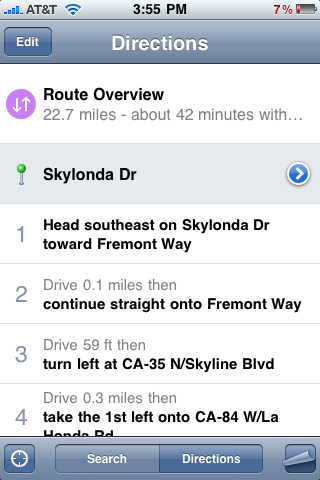How To Get Turn-by-Turn Directions
If you have already chosen a stretch you'd like to ride, follow these steps to get turn-by-turn directions from the start to the end.
- Use the main features of the app to get to the page for a stretch you'd like to ride, then tap Start Ride. For example:
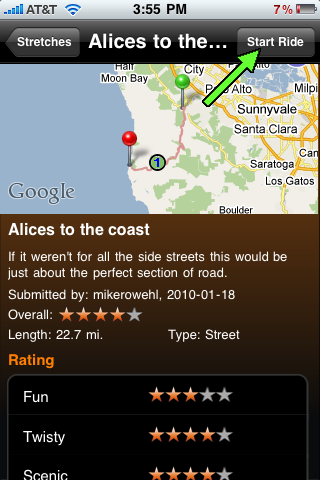
- You will see a Warning message indicating you are exiting Greatest Road. Tap OK
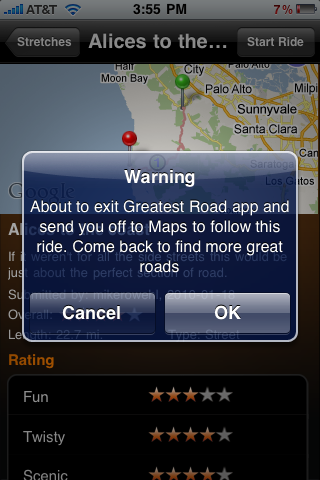
- If you want to start the directions from the beginning of the stretch, tap Don't Allow. If you want to start directions from your current location,
tap Allow. The app will stop asking you this question after several times with the same answer:
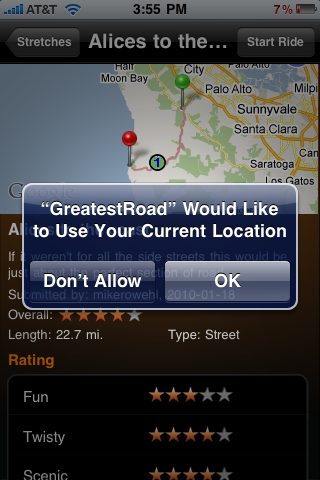
- If you tapped Don't Allow, you will see this message. Tap OK:
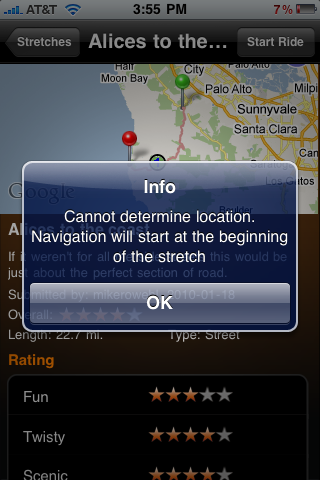
- You will be handed over to the Maps application. To get a list of directions, tap the Flip Up button
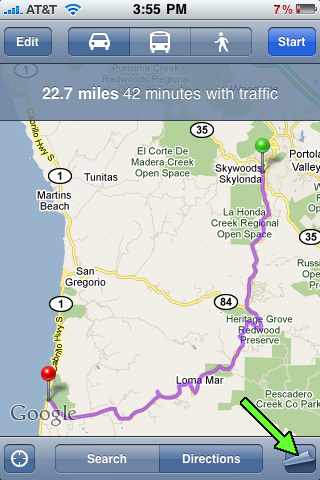
- Tap List:
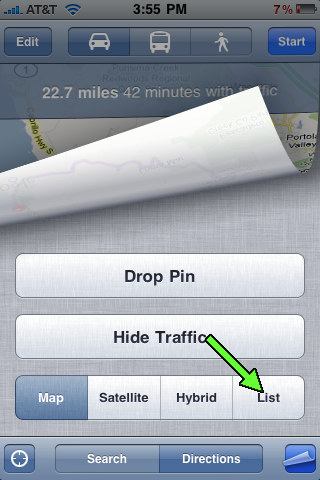
- Here are your riding directions. Go have a blast!