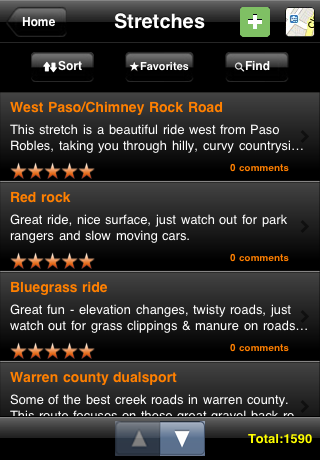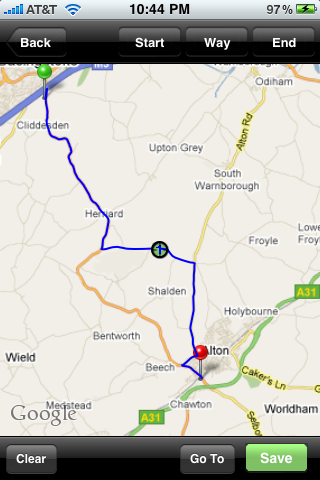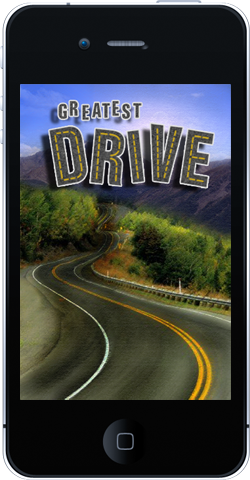
Greatest DRIVE iPhone Application
Greatest DRIVE is an iPhone application for car enthusiasts. It connects car enthusiasts and travelers so you can find the best roads to drive. Want to find a new place to ride this weekend? Going on a road trip? Visiting other parts of the country or world?
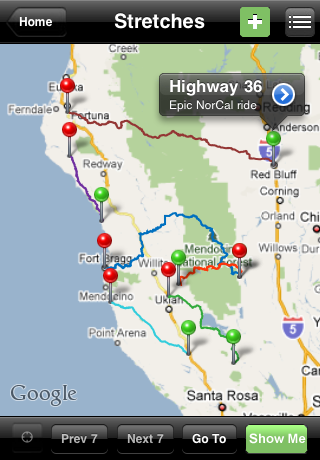
Find Sweet Road Stretches
Pop open this app, pick an area near you or where you're headed, and see a bunch of great roads right on the map. All of these roads have been added by other Drivers. Tap on any stretch to find out more.
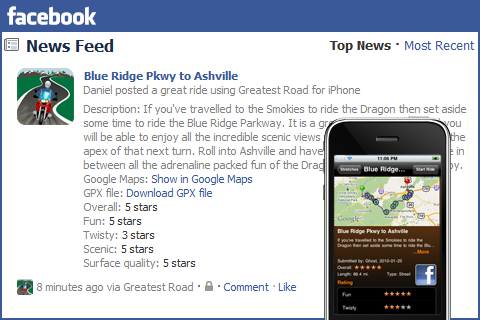
Post any Drive to Facebook
See Rides in Google Maps on a PC/Mac
Show off your latest conquest. Tell buddies where to go. With one click, post your ride to your Facebook wall. From there, you or your buddies can see the ride on top of Google Maps.
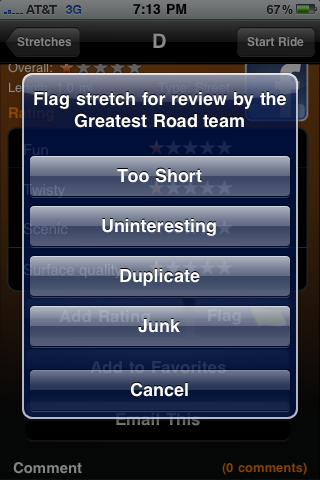
Keep the Drive List Clean!
Flag rides when they don't measure up
Found a Drive that someone entered by mistake? Found a ride that's too short, or even a duplicate? Tap the flag button and we'll be on it like hot rubber on summertime asphalt.

See Ratings by Other Bikers
See how other Drivers have rated a stretch overall and in terms of fun, twistiness, scenery and road surface. Look at a view of the stretch and see its length and surface type. Tap the map to zoom in on the stretch full screen.
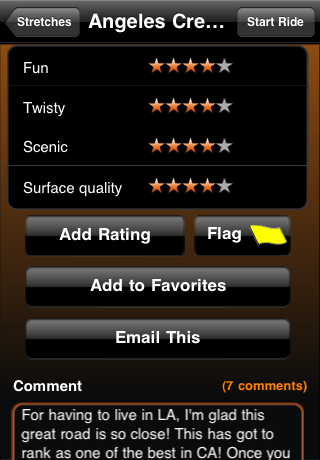
See Comments
Add Ratings
Share by Email
Read Comments to find out about the road or discover timely hazards. Add your own Ratings or Comments.
Tap Share to email the stretch to friends with iPhones OR with standalone
GPSes via GPX file download.

Add a Comment or Rating
Tell others how great the road is, let them know about the places to stop along the way, or warn about road hazards you saw the last time you were up there.